David Light mostra-nos no seu blog qual o processo da utilização destas ferramentas
Digital Workflows - Vasari to 123D
If you haven’t had a chance to download & have a play with the Beta of Autodesk 123D yet, you should! It can be downloaded from here http://www.123dapp.com/.

So with this in mind, I thought I’d take a look at creating a form in Vasari & export this as a SAT file, then see what happened when I brought it into 123D. I started by creating a very simple form in Vasari.
This was then exported as a SAT file directly. Application Menu > Exports> CAD Formats> SAT
Next I fired up 123D. I am still relatively new to the product, but if you know a bit of Inventor you will easily get up to speed. So in 123D I opened my exported Vasari SAT file.
This is what the imported SAT looked like.
Next I set too & started to use the fillet tool to round off the edges of the form; I have to say that this type of real time editing is very simple compared with Vasari or Revit.
You will find you can make also sorts of edits to the form using the various tools included.
For fun, I then saved the 123D file as a SAT & passed it back to Vasari.
Fonte: David Light Blog
Para saber mais contacte-nos via datech@techdata.pt

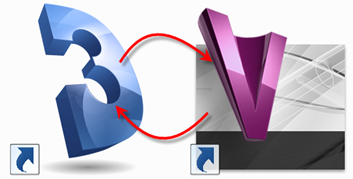
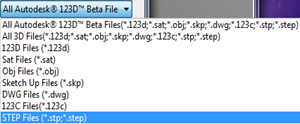








Sem comentários:
Enviar um comentário